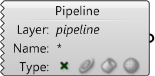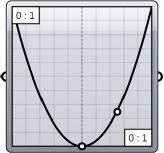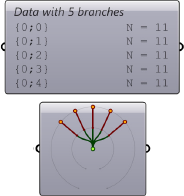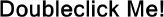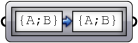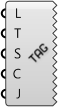2.1. Index
This index provides additional information on all the components used in this primer, as well as other components you might find useful. This is just an introduction to over 500 components in the Grasshopper plugin.
Parameters
Geometry
Primitive
Input
Utilities
Maths
Domain
Operators
Script
| M.S.Eval | Evaluate Evaluate an expression with a flexible number of variables. |
 |
| M.S.Expression | Expression Evaluate an expression. |
 |
Trig
Utilities
| M.U.Avr | Average Solve the arithmetic average for a set of items. |
 |
| M.U.Phi | Golden Ratio Returns a multiple of the golden ratio (Phi). |
 |
| M.U.Pi | Pi Returns a multiple of Pi. |
 |
Sets
List
Sets
Tree
Vector
Grid
| V.G.HexGrid | Hexagonal 2D grid with hexagonal cells. |
 |
| V.G.RecGrid | Rectangular 2D grid with rectangular cells. |
 |
| V.G.SqGrid | Square 2D grid with square cells |
 |
Point
Vector
| V.V.X | Unit X Unit vector parallel to the world {x} axis. |
 |
| V.V.Y | Unit Y Unit vector parallel to the world {y} axis. |
 |
| V.V.Vec2Pt | Vector 2Pt Create a vector between two points. |
 |
Curve
Analysis
| C.A.CP | Control Points Extract the nurbs control points and knots of a curve. |
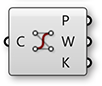 |
Division
| C.D.Divide | Divide Curve Divide a curve into equal length segments. |
 |
Primitive
Spline
Util
| C.U.Explode | Explode Explode a curve into smaller segments. |
 |
| <C.U.Join | Join Curves Join as many curves as possible. |
 |
| C.U.Offset | Offset Offset a curve with a specified distance. |
 |
Surface
Analysis
| S.A.DeBrep | Deconstruct Brep Deconstruct a brep into its constituent parts. |
 |
Freeform
Primitive
| S.P.BBox | Bounding Box Solve oriented geometry bounding boxes. |
 |
Util
| S.U.SDivide | Divide Surface Generate a grid of {uv} points on a surface. |
 |
| S.U.SubSrf | Isotrim Extract an isoparametric subset of a surface. |
 |
Mesh
Triangulation
| M.T.Voronoi | Voronoi Planar voronoi diagram for a collection of points. |
 |
Transform
Affine
| T.A.RecMap | Rectangle Mapping Transform geometry from one rectangle into another. |
 |
Array
| T.A.ArrLinear | Linear Array Create a linear array of geometry. |
 |
Morph
| T.M.Morph | Box Morph Morph an object into a twisted box. |
 |
| T.M.SBox | Surface Box Create a twisted box on a surface patch. |
 |
Display
Color
| D.C.HSL | Colour HSL Create a colour from floating point {HSL} channels. |
 |
Dimensions
Preview
| D.P.Preview | Custom Preview Allows for customized geometry previews. |
 |
Vector
| D.V.Points | Point List Displays details about lists of points. |
 |